IcePattern for Adobe Photoshop
Introduction
IcePattern is powerful and unique plug-in module for Adobe Photoshop and offer programs which support the plug-in format of Photoshop. By help of this tool you can easy and quickly create very beautiful and amazing ice patterns which grow up on windows in winter.
IcePattern - мощный и уникальный сменный модуль для Adobe Photoshop и других программ предложения, которые поддерживают сменный формат Фотошопа. Справкой этого инструмента Вы можете облегчить и быстро создать очень красивые и удивительные образцы льда, которые встали на окнах зимой.
IcePattern is the true unique mean. You can draw beautiful ice pattern only by help of our products. There are not any offers tools for create effects like this. Only our product lets you to do it.
IcePattern - уникальный модуль. Вы можете тянуть красивый образец ice только справкой наших продуктов. Нет никаких других инструментальных средств для, создания эффектов, подобно этому. Только наш продукт позволяет Вам, сделать это.
IcePattern is very powerful products. His core algorithm is unique and very smart. It lets you to enjoy by a creative process and receive look attractive pictures without any efforts. We put many labor in our product for make your work more easy and convenient.
IcePattern is very convenient tools. This tool contains a big number of adjusting parameters and by setting these parameters you can change ice picture as you want. You can express your visions of ice patterns.
A usage of our product gives you big advantage over your competitors. And you could create big number of very professional and interesting pictures.
Description
IcePattern is one single plug-in module for Adobe Photoshop. You should install it in a corresponding plug-in folder of Photoshop. After that you can see the IcePattern item in Photoshop menu Filter/AlphaPlugins. When you'll choose this item you can see a parameters dialog window of IcePattern.
At the upper left corner of this dialog there is the effect preview window. In this window you can see preliminary result of IcePattern effect. You can change a scale of this preview by using + and - buttons. For scrolling a picture in the preview window you can press and hold a left mouse button. Also you can move a center of pattern by using a right mouse button.
The checkbox Auto update switches on/off the automatically redrawing of preview window every time then you change any parameters. If you switched off this option then for redraw the preview window you should push the Update button.
General Parameters
At left side of a dialog window you can see the listbox Render mode. By help of this listbox you can set a rendering mode for drawing ice patterns. You can use this option for increase the speed of drawing when you are adjusting geometry of IcePattern and when material and optical properties are not important. Also you can use different rendering mode directly for productive drawing. In preview window all elements are rendered without antialiasing but then you press OK button then all elements will be rendered with high quality.
The listbox Effect kind lets to choose one type of ice pattern from list. At the pictures you can see examples of different types of frozen patterns. When you choose any item from this list then in tabbed dialog (at right of this dialog window) some parameters become enabled or disables automatically. This depends on a chosen effect kind.
 
 
The checkbox Alpha cut makes transparent the parts of the layer which are not covered with frostings.
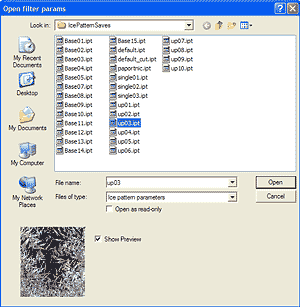
The buttons Save and Load allow save current parameters combination in a file or load from a file. We provide a small number of preset parameters for receive amazing ice patterns without efforts. If you press the Load button then a file open dialog will appear. When you select any preset file you can see preview of stored pattern in a special small window. Also you can use the actions mechanism of Photoshop for store and restore combinations of parameters.
The Button Reset allows set all parameters in the default states.
The Help button shows on the screen the product documentations. The About button open a window with information about this product, current version and registration status.
The button with caption www.alphaplugins.com lets open our company website and get fresh versions of our products.
The buttons OK and Cancel allow apply current effect on an initial picture or cancel this work.
At the right side of our dialog window there is a tabbed dialog which contains big number of adjustable parameters. Follow we describe all this parameters.
Geometry parameters page
This page contains parameters which are response for geometry of IcePatterns. When we choose an item in Effect kind list then the necessary parameters became enabled and unnecessary become disabled.
Basic geometric parameters
Mask kind - lets you choose the contour for the frostings to "grow" along. You can choose among the suggested masks or set a random path. If you choose the item By selection then ice pattern will be growing on a custom form path. In this case, before apply effect IcePattern you should make any selection at your initial picture.
Growth direction - lets you choose the direction for the frosting to "grow" towards (this direction is defined by the normal to the path).
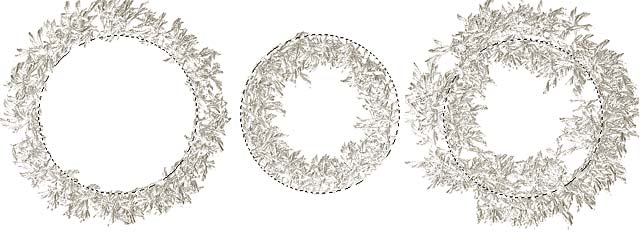
Length - sets the frostings length.
Width - in case of singles ice patterns this parameter set width of one ice branch. In other cases this parameters defines the average width of the frostings.
Max iterations - defines the maximum number of branches for the frostings.
N-triangles 1 - defines the maximum number of pattern elements.
N-triangles 2 - defines the number of triangles in filices branches.
Proportion of width - indicates how the frosting's width differs when branches are added.
Proportion of length - indicates how the frosting's length differs when branches are added.
Rotation - allows rotate ice pattern composition.
Center X, Center Y - sets center position of ice pattern.
Scale - sets scale for an ice pattern.
Path parameters
Density - defines the minimal space between the frost elements.

Interval dependence- defines how frosting's length and width depend on the space between neighboring frostings. This lets you add more chaos and thus make the picture more realistic.
 Completeness Completeness - lets you specify the part of the contour that will be covered with frostings. With this parameter equal to 100, the contour is covered completely. If the value equals to 0, no frostings cover the contour.
Completeness distance - defines the width of the contour part where the frosting "grow" from their initial length equal to 0 to their normal length.
Chaos parameters
These parameters allow add realism in your scene. You can simple adjust few parameters and they will influence on IcePattern appearance.
Dispersion - defines the deviation of the "grow" direction from the direction defined by the position of the normal to the contour in the initial growing point of the frost element.
Lose initial direction - defines how much the direction can deviate from its initial contour when the frostings are "growing".
Random seed - defines the initial value for the random number generator.
Turn of elements
Turn main- lets you twist the frostings.
Turn add - twists the frosting's elements.
Materials page
The next page in tabbed dialog is Material page. This page contains parameters which response for optical properties of IcePattern's material and for lighting.
Material properties
Shin strength - defines the shine intensity and adjusts glare size.
Shininess - defines the capacity of the material to reflect light.
Self illumination - adjusts the self-illumination of the material.
Bump percent - lets you make the frostings more dimensional.
Transparency - adjusts the transparency of the material.
Use glass - makes the material look as glass. The initial image is then refracted in the frostings.
Glass properties
This group contains parameters which response for optical properties of IcePattern elements. These parameters are enabled only when the Use glass checkbox is switched on.
Refraction - defines the light refraction by the glass.
Optical coefficient - sets the optical coefficient.
Aberration - defines chromatic aberration.
Lighting

These parameters allow adjust lighting of IcePattern.
Light position - allows set direction at a light source.
Multiply - defines the light source intensity.
Colors
This group of parameters allows adjust different colors of the IcePattern's scene.
Diffuse color - defines the basic color of the material.
Specular color - defines the glare color.
Light color - defines the light source color.
Conclusion
IcePattern is a unique and powerful tool designed to help you create a variety of fantastic effects with frostings of the window surface. No other tool will let you obtain similar results. Let your imagination fly with IcePattern and design professional pictures that deserve to be called true pieces of computer art. We hope that our plug-in will help you become more successful in your work! Good luck!
Copyright, AlphaPlugins, 2006
Author: Maxim Chernousov.
You can find more information about IcePattern plug-in. Please, visit IcePattern's product page on our site. There you can find freshest version of this product. Also you can find tutorials, samples and Photoshop actions for our products. |
|